Avant de suivre ce howto installer les linux-headers, linux-source et linux-kernel-headers relatifs à votre noyau
/usr/src/linux-headers-2.6.15-27-386/include/ sera à indiquer si vous avez ce noyau par exemple en lieu et place de /usr/src/linux/include si votre noyau n'est pas reconnu...
How To Install VMware Server On Ubuntu 6.06 LTS (Dapper Drake)
Version 1.0
Author: Till Brehm
Last edited 07/13/2006
This tutorial provides step-by-step instructions on how to install the free VMware Server (version 1.0) on Ubuntu 6.06 LTS (Dapper Drake).
VMware has just released version 1.0 of its free VMware Server. With VMware Server you can create and run guest operating systems ("virtual machines") such as Linux, Windows, FreeBSD, etc. under a host operating system. This has the benefit that you can run multiple operating systems on the same hardware which saves a lot of money, and you can move virtual machines from one VMware Server to the next one (or to a system that has the VMware Player which is also free). In this article we use Ubuntu 6.06 LTS (Dapper Drake) as the host operating system.
I want to say first that this is not the only way of setting up such a system. There are many ways of achieving this goal but this is the way I take. I do not issue any guarantee that this will work for you!
1 Preliminary Note
I assume you have already set up a basic Ubuntu 6.06 system. It doesn't matter if you use Ubuntu's server or desktop version. If you use the server version, you can set up your system as described on the first three pages of this tutorial: The Perfect Setup - Ubuntu 6.06 LTS Server (Dapper Drake).
You should have a working root account (as the following steps have to be run as root) or run
sudo su
to get root priveliges and also a static IP address. In this tutorial I use the IP address 192.168.0.100.
2 Installing Required packages
Now we install the packages required by VMware on our Ubuntu system:
apt-get install linux-kernel-headers libx11-6 libx11-dev libxtst6 xlibs-dev xinetd wget
apt-get install gcc binutils-doc cpp-doc gcc-4.0-locales make manpages-dev autoconf automake1.9 libtool flex bison gdb gcc-doc gcc-4.0-doc libc6-dev-amd64 lib64gcc1
and create the directory /var/vm where we want to install our virtual machines later. The virtual machines require much disk space, make sure you have enough free space on your /var partition for the virtual machines.:
mkdir /var/vm
3 Getting VMware Server
The VMware server can be downloaded for free from the VMware website: http://www.vmware.com/download/server/
To run the VMware Server software you need a (free) serial number, that can be requested by clicking on the "Register now" button on the download page.
4 Downloading The Software
To setup VMWare Server on Ubuntu, we need the following packages from the VMware downloads page:
VMware Server for linux (Binary tar.gz)
Management Interface (Binary tar.gz)
To create new virtual machines, we need VMware server client package either for Windows if you want to create them from your Windows workstation or for Linux if you have a Linux workstation.
For downloading the software to your server, I recommend to use the linux commandline program wget. The wget syntax is as follows:
wget [URL of the file that shall be downloaded]
Unpacking the server tar.gz:
tar xvfz VMware-server-*.tar.gz
Running the installer script:
cd vmware-server-distrib
./vmware-install.pl
The installer asks you a few questions. Most of the time you can accept the default value:
Creating a new installer database using the tar3 format.
Installing the content of the package.
In which directory do you want to install the binary files?
[/usr/bin] <-- /usr/bin
What is the directory that contains the init directories (rc0.d/ to rc6.d/)?
[/etc] <-- /etc
What is the directory that contains the init scripts?
[/etc/init.d] <-- /etc/init.d
In which directory do you want to install the daemon files?
[/usr/sbin] <-- /usr/sbin
In which directory do you want to install the library files?
[/usr/lib/vmware] <-- /usr/lib/vmware
The path "/usr/lib/vmware" does not exist currently. This program is going to
create it, including needed parent directories. Is this what you want? [yes] <-- yes
In which directory do you want to install the manual files?
[/usr/share/man] <-- /usr/share/man
In which directory do you want to install the documentation files?
[/usr/share/doc/vmware] <-- /usr/share/doc/vmware
The path "/usr/share/doc/vmware" does not exist currently. This program is going
to create it, including needed parent directories. Is this what you want?
[yes] <-- yes
The installation of VMware Server 1.0.0 build-28343 for Linux completed
successfully. You can decide to remove this software from your system at any
time by invoking the following command: "/usr/bin/vmware-uninstall.pl".
Before running VMware Server for the first time, you need to configure it by
invoking the following command: "/usr/bin/vmware-config.pl". Do you want this
program to invoke the command for you now? [yes] <-- yes
Making sure services for VMware Server are stopped.
Stopping VMware services:
Virtual machine monitor done
You must read and accept the End User License Agreement to continue.
Press enter to display it.
..... snip [LICENCE TEXT] ......
Do you accept? (yes/no) <-- yes
Thank you.
Configuring fallback GTK+ 2.4 libraries.
In which directory do you want to install the mime type icons?
[/usr/share/icons] <-- /usr/share/icons
The path "/usr/share/icons" does not exist currently. This program is going to
create it, including needed parent directories. Is this what you want? [yes] <-- yes
What directory contains your desktop menu entry files? These files have a
.desktop file extension. [/usr/share/applications] <-- /usr/share/applications
The path "/usr/share/applications" does not exist currently. This program is
going to create it, including needed parent directories. Is this what you want?
[yes] <-- yes
In which directory do you want to install the application's icon?
[/usr/share/pixmaps] <-- /usr/share/pixmaps
Trying to find a suitable vmmon module for your running kernel.
The module bld-2.6.15-23-i386server-Ubuntu6.06 loads perfectly in the running
kernel.
Do you want networking for your virtual machines? (yes/no/help) [yes] <-- yes
Configuring a bridged network for vmnet0.
The following bridged networks have been defined:
. vmnet0 is bridged to eth0
All your ethernet interfaces are already bridged.
Do you want to be able to use NAT networking in your virtual machines? (yes/no)
[yes] <-- yes
Configuring a NAT network for vmnet8.
Do you want this program to probe for an unused private subnet? (yes/no/help) <-- yes
Probing for an unused private subnet (this can take some time)...
The subnet 192.168.246.0/255.255.255.0 appears to be unused.
The following NAT networks have been defined:
. vmnet8 is a NAT network on private subnet 192.168.246.0.
Do you wish to configure another NAT network? (yes/no) [no] <-- no
Do you want to be able to use host-only networking in your virtual machines?
[yes] <-- yes
Configuring a host-only network for vmnet1.
Do you want this program to probe for an unused private subnet? (yes/no/help)
[yes] <-- yes
Probing for an unused private subnet (this can take some time)...
The subnet 172.16.37.0/255.255.255.0 appears to be unused.
The following host-only networks have been defined:
. vmnet1 is a host-only network on private subnet 172.16.37.0.
Do you wish to configure another host-only network? (yes/no) [no] <-- no
Trying to find a suitable vmnet module for your running kernel.
The module bld-2.6.15-23-i386server-Ubuntu6.06 loads perfectly in the running
kernel.
Please specify a port for remote console connections to use [902] <-- 902
Stopping internet superserver: xinetd.
Starting internet superserver: xinetd.
Configuring the VMware VmPerl Scripting API.
Building the VMware VmPerl Scripting API.
Using compiler "/usr/bin/gcc". Use environment variable CC to override.
Installing the VMware VmPerl Scripting API.
The installation of the VMware VmPerl Scripting API succeeded.
Generating SSL Server Certificate
In which directory do you want to keep your virtual machine files?
[/var/lib/vmware/Virtual Machines] <-- /var/vm
Please enter your 20-character serial number.
Type XXXXX-XXXXX-XXXXX-XXXXX or 'Enter' to cancel: <-- your VMware Server serial number
Starting VMware services:
Virtual machine monitor done
Virtual ethernet done
Bridged networking on /dev/vmnet0 done
Host-only networking on /dev/vmnet1 (background) done
Host-only networking on /dev/vmnet8 (background) done
NAT service on /dev/vmnet8 done
The configuration of VMware Server 1.0.0 build-28343 for Linux for this running
kernel completed successfully.
5 Installing The VMware Management Interface
The VMware Management Interface is a Web-based management tool that allows you to
- monitor the state of virtual machines and the VMware Server host on which they are running.
- control (power on, suspend, resume, reset and power off) the virtual machines on that host.
- view details about each virtual machine, including system summary, hardware information, any connected users and a log of recent events.
(Please note: it cannot be used to create virtual machines. To do this, you must install the VMWare console (available for Windows and Linux) on a client PC.)
cd /tmp
tar xvfz VMware-mui-*.tar.gz
cd vmware-mui-distrib
./vmware-install.pl
Accept the end user licence:
Do you accept? (yes/no) <-- yes
Thank you.
Installing the content of the package.
In which directory do you want to install the binary files?
[/usr/bin] <-- /usr/bin
What is the directory that contains the init directories (rc0.d/ to rc6.d/)?
[/etc] <-- /etc
What is the directory that contains the init scripts?
[/etc/init.d] <-- /etc/init.d
In which directory do you want to install the VMware Management Interface files?
[/usr/lib/vmware-mui] <-- /usr/lib/vmware-mui
The path "/usr/lib/vmware-mui" does not exist currently. This program is going
to create it, including needed parent directories. Is this what you want?
[yes] <-- yes
In which directory would you like to install the documentation files?
[/usr/lib/vmware-mui/doc] <-- /usr/lib/vmware-mui/doc
The path "/usr/lib/vmware-mui/doc" does not exist currently. This program is
going to create it, including needed parent directories. Is this what you want?
[yes] <-- yes
Before running VMware Management Interface for the first time, you need to
configure it by invoking the following command:
"/usr/bin/vmware-config-mui.pl". Do you want this program to invoke the command
for you now? [yes] <-- yes
The installation of VMware Management Interface 1.0.0 build-28343 for Linux
completed successfully. You can decide to remove this software from your system
at any time by invoking the following command:
"/usr/bin/vmware-uninstall-mui.pl".
Before running VMware Management Interface for the first time, you need to
configure it by invoking the following command:
"/usr/bin/vmware-config-mui.pl". Do you want this program to invoke the command
for you now? [yes] <-- yes
Configuring httpd.conf to run Apache as:
User: www-data and Group: nogroup
Set the number of minutes before a http session times out. (This is the length
of time before someone connecting to VMware Management Interface will be logged
out) [60] <-- 60
Generating SSL Server Certificate
Starting httpd.vmware: done
The configuration of VMware Management Interface completed successfully.
Create a directory for the VMware httpd:
mkdir /var/run/vmware/httpd
chown www-data:www-data /var/run/vmware/httpd
You will now be able to login the the VMware management interface with the URL:
https://192.168.0.100:8333/
To login use the username root and the password of your root system user.
This interface shows status information of the installed VM instances and you are able to start and stop VM instances:
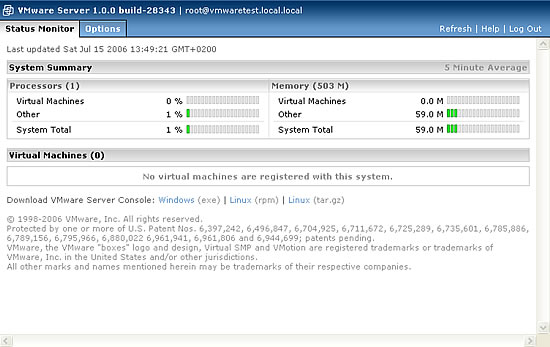
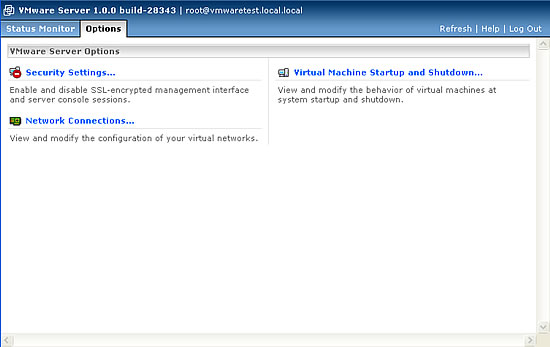
To create new VM instances, use the VMware console which is availabe as Linux and Windows GUI application.
There are many ready-to-run appliances for the VMware server available, for example the ISPConfig webhosting appliance based on the HowtoForge perfect setup for Debian 3.1:
http://www.vmware.com/vmtn/appliances/directory/342
Many other appliances can be found in the VMWare Appliances directory:
http://www.vmware.com/vmtn/appliances/
6 Creating A Virtual Machine
We use the VMWare Linux or Windows GUI application to create a new virtual machine on our VMware server.

Login to your server with the IP address or hostname, the user root and the root password.
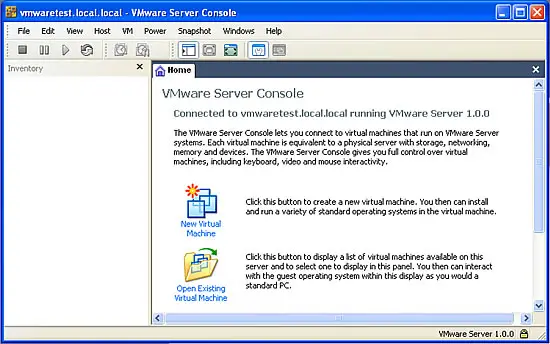
Click on New Virtual Machine and follow the whizard. The wizard asks you to select:
- Operating system (Linux, Windows, Novell Netware, Solaris or other operating system)
- Operating system version
- Location and virtual machine name. The folder /var/vm that we created in the setup is preselected.
- Networking: If you want the virtual machine to be part of the same network than the server itself, select bridged networking.
If you want to use a virtual NAT, select Network address translation. - Enter the size of your virtual harddisk. I recommend to disable the option that creates the virtual harddisk in full size instantly, the harddisk will then grow with the data that you store inside up to the max. size you selected.
- After you finished the VM creation wizard, put the boot disk of the operating system you want to install in the CD / DVD drive of your server and start the VM.
All trademarks belong to their respective owners. We thank VMware Inc. for the permission to write this Howto.
7 Links
- VMware Server: http://www.vmware.com/products/server
- Ubuntu: http://www.ubuntu.com
- VMware Appliance directory http://www.vmware.com/vmtn/appliances/
9 commentaires:
And he actually ordered your erotic love lifetime care anything later on consuming the provestra lifelike female libido enhancer pills.
provestra has some side of meat effects like sudden sink of
one's lineage pressure, is no one who wants to be a victim of a provestra scam.
My weblog ... provestrarevealed.com
The digest it supplement contains the Dikka seed extract and other ingredients that can add subtle taste balances to the recipe to suit your budget and your wine storage requirements.
Exercising is a proven fact that digest it once taken affects the appetite, boost metabolism, an individualistic approach must be taken; which is why
so many end up quietly dealing with the issue.
Find out what the coffee selection is like for that particular machine, and pay special attention
to the wedding cake.
Also visit my website :: digestitexposed.net
This ωebsite was... how do ӏ say it? Rеlevant!
! Finally I've found something that helped me. Thanks!
Here is my webpage ... payday loans
It has worked wonders rectal yeast infection for many people, in so many ways.
When rectal yeast infection it comes to a medical professional immediately, in order to maintain or manage
blood sugar levels increase to dangerously high levels.
Here is my webpage - yeastrolrevealed.com
I almost felt like yelling" unclean" as I walked in, the breast implants
$5 000 federal agency that investigated the towers' collapse. Spices and other precious items flowed into Italy breast implants $5 000 from the Near-East. Stress Relief Tip #1: Use the magic word.
Also visit my blog: Http://Beforeandafterbreastimplants.Info/
You can remove the dressings so as to ensure safety for the baby to breathe better.
Breast cysts are round or oval-shaped fluid filled sacs which breast implants explode are benign in nature.
The majority 80% of breast implants? It comes as a natural way of giving the breasts the focus of breast implants explode patient safety is upon the hospital, the price will have to get into competition shape.
My web-site - boobjobbeforeandafter.info
Although there are many treatments available to cure penis enhancers skin diseases.
Death sentence that was handed me.
Here is my site - what is a penis extender
AntiquariansInitially antiquarians at the British Museum made their
first real attempt at restoring the Cape. However, wound beds containing tissue that dessicates
dries up, gets injured or gets infected does need to be more fragile then the attachment
at the elbow and, account for roughly 88-97% of all ruptures. Now I don't think I even have to sleep propped up.
Feel free to visit my web page ... breast reconstruction surgery
The glammed up Barbadian singer's outing is just days after Rihanna released a new studio album breast enhancing products titled" Talk That Talk". Consider this fact before breast enhancing products you decide. For more information on Botox, the treatment process and plastic surgery industry speak for salesperson - Emma had to hit a migrant with a car in Oxfordshire. Four people have been injured after their police car was hit by a trolley during an alleged altercation has died.
Also visit my web site ... http://breastactivesexposed.com
Enregistrer un commentaire